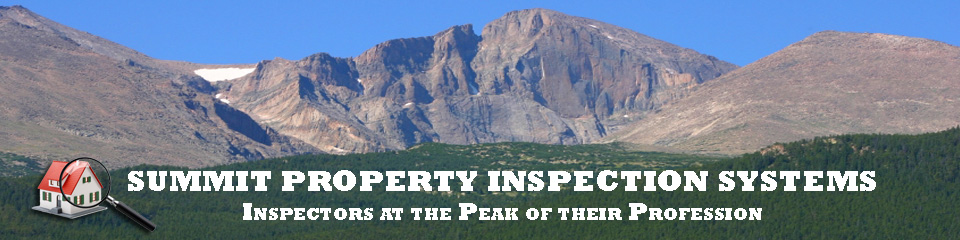The Evolution Of Home Inspection Reporting
Pre-history
In the years before the mid-1970’s home inspection was virtually an unknown art. This has come to be known in inspection circles as the “pre-historic” period. In those early days, if a prospective home buyer was interested in a physical evaluation of their new home, they would likely seek out a general contractor or a relative who “knows a lot about houses” and the two would walk through the house looking for trouble spots.
The Stone Age
Then came the “stone age” of inspection reporting. The “inspector” would lead his timid client around the house pointing out everything. The client would stumble behind in confusion with a notebook and a pen trying to get every comment down on paper. When the words got too big or complicated for the client to understand, his/her forehead would furrow in confusion and the pen would scribble faster on the paper.
The Mystery of The Checkboxes
Eventually the more creative inspectors had an idea, and the Renaissance began. Now, the inspectors carried the “notebooks” and checked off mysterious boxes. They would then hand the paper with the checkboxes to the client at the end of the inspection, and the client would try to figure out the problems and any possible solutions as best he or she could.
The Challenges of “Check and Scrawl”
Soon the inspectors, being wise people and empathetic to the needs of their clients, figured out that the clients would be even happier if the inspector would actually write explanatory comments next to the check marked boxes. So these inspectors began scribbling comments as well as checking boxes. The client could now feel somewhat relieved, because he could now pay attention to the things the inspector was pointing out without trying to write down everything that was said. But then, after the inspection, the client had to sit down with friends and family and try to decipher the inspector’s handwriting. To this day, some, more “traditional”, inspectors still use the “check box and scribbled notes” style of report.
Over the years, as the home inspection profession has evolved, so has the report component of the inspection. Today, the Standards of Practice of the nation’s top Home Inspection Professional Societies require that all legitimate inspections, which are intended to comply with their Standards, must be detailed in a written report.
Written Reports Have Many Advantages
A written report has very definite advantages for both the Client and the Inspector. For the Client, it should provide a lasting record of the significant points discovered and discussed during the inspection. In addition, many inspectors supplement their written reports with pre-printed supplemental information. This material is usually designed to help the home owner maximize the enjoyment of their new home by caring for it in ways that will minimize their maintenance expense and enhance their comfort. For the Inspector, the written report formalizes the way in which the findings are conveyed so as to minimize any later misunderstandings about what was said. The written report, along with a written pre-inspection agreement (contract), should also be an integral part of the total inspection “document”. After all, there is nothing better to clear up any misunderstanding or misinterpretation than a written report, especially if it was prepared at the inspection and delivered to the Client before the Client and Inspector left the property. Today, no self-respecting Home Inspector will do an inspection without documenting it on paper, either at the home or, later back at the office for delivery soon after the inspection.
Speed of Delivery
Reports and reporting systems can be categorized in several different ways. For instance, they can be separated into two categories according to when the report is delivered to the Client, i.e., reports that are completed and delivered on site and reports that are done after the inspection and delivered several days later. Another way to categorize reporting systems is by the format of the report itself. Is the report form pre-printed, and the Inspector simply fills it out during the inspection? Or is it a “Checklist” which the Inspector completes at the house, tears out the carbons and presents at the end of the inspection? By far the best alternative is a full narrative report, which is custom generated and printed with information that is exclusive to that particular house.
More Than A List Of Deficiencies
A state-of-the-art reporting system should fulfill several functions for both the Inspector and the Client. For the Inspector, it should be a guide or “prompt” to remind the Inspector of all of the myriad systems, components and details that should be examined in a thorough Home Inspection. Once the Inspector has completed his examination of each item, the reporting system should provide an efficient system for him to record the results of those observations. Not only should these results be noted, but for any condition that needs attention, the report should also provide guidance and instruction for the Client in the form of suggestions and recommendations that should initiate action on the Client’s part. Naturally, the written report should be printed, not handwritten, and should take on a narrative form that, for a layperson Client, is easy to read and understand. Thus, at a minimum, the report should tell the Client about all of the things that the Inspector examined, and for any conditions noted as being in need of attention, it should recommend action to resolve those issues.
A Checklist Limits The Information
A “Checklist” style report can be filled out at the house and when complete, it can be handed to the client before the end of the inspection. However, with the checklist type of report, most conditions must be forced into one of four categories on the form: Acceptable, Not present, Not inspected (Why?) or Defective. Herein lies the main weakness of these forms, that is that the reader is not able to ascertain, with a high degree of confidence, that the inspector really examined everything in that house that should have been inspected.
A Matrix Format May Need A Legend
Another type of format is sometimes called a “matrix” form. In this case, the Client must be provided with a detailed Legend with which to interpret all of the occult “cryptograms” that the inspector must use to convey information on these forms. Their main drawback is that for a one-time client to have to learn and understand all of the symbolism is too intimidating and time consuming to expect that they will ever really fully understand their report. But then, sometimes we wonder if some home Inspectors want their Clients to fully understand their report.
Years of experience in the Home Inspection profession have taught us that the Client is often challenged enough with just understanding the technicalities of the inspection results without muddying the waters of comprehension by throwing a bunch of weird symbols at him which will only serve to further confuse the issues at hand.
Reporting Evolved From A Shotgun Approach To A Rifle Approach
As we examine the different ways in which inspection reporting can be accomplished, we have omitted a much more meaningful way of classifying inspection reports – precision. Precision, as it is applied to inspection reporting would be the measure of how closely, accurately and completely the report actually details the conditions encountered, that day, at that house. If we revisit the report forms that we have described, it becomes obvious that the checkbox form would be the least precise. It could be called the “shotgun” of reporting forms. As one progresses through the various styles of matrix forms, one can begin to see more depth and more focus. All pre-printed inspection-reporting forms, by their nature, share one inherent weakness; they must be written broadly and generically, because they must cover a wide variety of possible occurrences. This means that only somewhere between ten and thirty percent of the form will be used on any one house. The rest of the form covers items or components that would not be present in that particular house. However, the unfortunate Client (especially one that was not able to attend the inspection) doesn’t know if the lack of comments about a particular component means that it was not present in that house – or did the inspector overlook it?
Experienced Professional Inspectors All Write Narrative Style Reports
Today, because of the relatively high cost of the computer equipment and printers required to generate inspection reports on-site, some inspectors, particularly those just starting out and part-timers, still use the pre-printed forms. However, high-volume, high quality inspectors have embraced the site-generated printed narrative report as the standard of excellence in the home inspection business. Obviously, the key to the ability to create a narrative report on-site is to be able to carry, access, manipulate and format a large amount of data in the form of pre-written comments which have been specifically created to describe the conditions in a home that are most likely to be encountered during an inspection.
Those On The Cutting Edge Enter Information In The Field
There are some evolved inspectors who have taken the leap into the future. These inspectors carry laptop computers and portable printers to their inspections. They take their time to carefully and thoroughly inspect the home. Then they’ll sit down and choose comments out of their custom library tailored carefully to what they find in each specific home. They write up a report and then print it out. They carefully arrange the printed pages in a binder and lovingly give this to their ecstatic clients. The client can now read the Table of Contents and find the page they’re looking for, they can also read the writing because it’s neatly printed. To see a sample report go to the sample report section of this website.
What Is Written Is As Important As What Is Inspected
The comments themselves are the heart of any narrative reporting system. So their role is essential to the timely production of a “user-friendly” inspection report. The comments should be written in a way that makes them easy for a layperson to understand while at the same time maintaining the accuracy and perspective so important in a quality inspection report. In addition to accuracy and perspective, there should be enough comments covering a broad enough range of conditions so that the inspector isn’t forced to create “custom” comments on a frequent basis. Depending upon the particular software system being used, the number of original, unique comments in the Library could range from a low of about 3,000 to a high of 10,000 or more.
How The Report Is Worded Is Critical To Understanding
Actually, the origins of modern day Comment Libraries lay in the offices of the first home inspectors to obtain computers with word-processing software. These early pioneers created vast libraries of Macros from which they drew the statements that they needed (often by statement number) for inclusion in the report. In other words, a cracked window glass might have been described in a macro which was numbered “479”. The office person who was creating the report would take the information from the field notes on the cracked window glass, refer to their list of macros and request #479 which would then display and print the information in the report on cracked window glass.
Database Reporting Systems – Behind The Smoke And Mirrors
Over the years, there are two basic methods that have evolved for managing Comment Libraries and creating inspection reports. One system employs a computer database in which a number of text comments are stored. The other employs word processing software and the powerful built-in information management capabilities that have been developed in recent years. Many of the report generating systems available “off the shelf” today employ the database approach. The software system displays the identifier for each of these text comments on the screen so that the inspector can select appropriate comments as he does the inspection. In modern systems, the text comments are cataloged through the use of “option” comments, which can be likened to the brief descriptors that one would put on the tabs of file folders to identify their contents. So, instead of identifying our statement about the cracked window glass with the number “479”, we would create an option comment that maybe said, “Window Glass Cracked; Replace”. When the inspector selected this option comment on their screen, the text comment, which might read, “The glass in the window in this room was cracked. We recommend that a competent glazier (glass technician) replace the cracked glass to restore the window to safe and adequate condition.”, will be placed into the body of the report. Reporting systems that run in databases have traditionally been easy to use and fast in the selection process. However, they all have shared several serious drawbacks. First of all, it takes an inordinate amount of manipulation (called “compiling”) in order to get the data into a form that can be printed out as a report. In fact, most database reporting systems ultimately have to stuff their data into a word processing program in order to produce a decent looking report. Another disadvantage is that databases usually cannot store and handle formatting information for the comments placed there. In other words, no tabs, no indents, no bolds or italics, etc.! The comments are stored in the database as a text file only, and the report software is challenged to make the text look as good as possible.
Watch The Report “Real Time” In A Word Processing Application
Reporting systems which run in word processing programs may not have the speed and data handling efficiency of databases, but whatever shortcomings they may have in these areas are more than compensated for in the efficient way in which they can generate the inspection report “real time” on the screen of the inspector’s computer. In addition, the comments that are stored in the word processing template (as AutoText) can include full formatting detail, allowing bolding, italics, tabs, indents, different fonts, etc. These features contrast vividly when it comes time to preview and then print an inspection report in either of these two systems. In many of the database based systems, once the inspector has made his selections of comments to be included in the report, and he is finished taking his notes, he forfeits all control of the document format, and the system imposes its version of what the report will look like. If the inspector spots something that is not appropriate for that section of the report, he must return to the “inspection interface” and delete or edit the offending comment, then compile the report again, and again, until the report comes out the way he thinks it should.
The Summit Reporter Builds The Report “Live On Screen” As You Go
In the Summit Property Inspection System, the inspection report is compiling “real time” on the inspector’s computer screen every minute as they take their notes. If s/he wants to modify or edit a comment, s/he can do it at any time, and there is no time wasted compiling a report after all of the notes have been taken. In other words, the report builds with every comment selected. Also, because the Summit System compiles in a very powerful word processing application, each text comment can carry a full complement of formatting information.